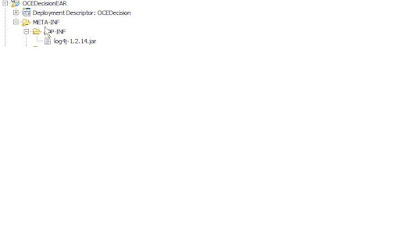# The possible values here are debug, info, warn, error, fatallog4j.rootLogger=info,R
log4j.logger.com.abc.xyz.projectName.action=debug,A1
log4j.logger.com.abc.xyz.projectName.bean=debug,A2
log4j.logger.com.abc.xyz.projectName.form=debug,A3
log4j.logger.com.abc.xyz.projectName.dao=debug,A4
log4j.logger.com.abc.xyz.projectName.dto=debug,A5
log4j.logger.com.abc.xyz.projectName.interfaces=debug,A6
log4j.logger.com.abc.xyz.projectName.services=debug,A7
log4j.logger.com.abc.xyz.projectName.servlets=debug,A8
log4j.logger.com.abc.xyz.projectName.utils=debug,A9
##ConsoleAppender (writes to system console).log4j.appender.R=org.apache.log4j.ConsoleAppender
log4j.appender.A1=org.apache.log4j.ConsoleAppender
log4j.appender.A2=org.apache.log4j.ConsoleAppender
log4j.appender.A3=org.apache.log4j.ConsoleAppender
log4j.appender.A4=org.apache.log4j.ConsoleAppender
log4j.appender.A5=org.apache.log4j.ConsoleAppender
log4j.appender.A6=org.apache.log4j.ConsoleAppender
log4j.appender.A7=org.apache.log4j.ConsoleAppender
log4j.appender.A8=org.apache.log4j.ConsoleAppender
log4j.appender.A9=org.apache.log4j.ConsoleAppender
# Uses PatternLayout.Dont change thislog4j.appender.R.layout=org.apache.log4j.PatternLayout
log4j.appender.A1.layout=org.apache.log4j.PatternLayout
log4j.appender.A2.layout=org.apache.log4j.PatternLayout
log4j.appender.A3.layout=org.apache.log4j.PatternLayout
log4j.appender.A4.layout=org.apache.log4j.PatternLayout
log4j.appender.A5.layout=org.apache.log4j.PatternLayout
log4j.appender.A6.layout=org.apache.log4j.PatternLayout
log4j.appender.A7.layout=org.apache.log4j.PatternLayout
log4j.appender.A8.layout=org.apache.log4j.PatternLayout
log4j.appender.A9.layout=org.apache.log4j.PatternLayout
##Defines the way comments are written to the log file, for e.g. %d tells the logger to write the date
# for a full list see the log4j manual. %p is the priority (debug, info etc as defined above)
log4j.appender.R.layout.ConversionPattern=%d{MM-dd HH:mm:ss} %-5p %c{1}:%L %m%n
log4j.appender.A1.layout.ConversionPattern=%d{MM-dd HH:mm:ss} %-5p %c{1}:%L GTEM Action ---> %m%n
log4j.appender.A2.layout.ConversionPattern=%d{MM-dd HH:mm:ss} %-5p %c{1}:%L GTEM Bean ---> %m%n
log4j.appender.A3.layout.ConversionPattern=%d{MM-dd HH:mm:ss} %-5p %c{1}:%L GTEM Form ---> %m%n
log4j.appender.A4.layout.ConversionPattern=%d{MM-dd HH:mm:ss} %-5p %c{1}:%L GTEM Dao ---> %m%n
log4j.appender.A5.layout.ConversionPattern=%d{MM-dd HH:mm:ss} %-5p %c{1}:%L GTEM Dto ---> %m%n
log4j.appender.A6.layout.ConversionPattern=%d{MM-dd HH:mm:ss} %-5p %c{1}:%L GTEM Interfaces ---> %m%n
log4j.appender.A6.layout.ConversionPattern=%d{MM-dd HH:mm:ss} %-5p %c{1}:%L GTEM Services ---> %m%n
log4j.appender.A6.layout.ConversionPattern=%d{MM-dd HH:mm:ss} %-5p %c{1}:%L GTEM Servlets ---> %m%n
log4j.appender.A6.layout.ConversionPattern=%d{MM-dd HH:mm:ss} %-5p %c{1}:%L GTEM Utils ---> %m%n
# Additivity Flaglog4j.additivity.com.abc.xyz.projectName.action=false
log4j.additivity.com.abc.xyz.projectName.form=false
log4j.additivity.com.abc.xyz.projectName.bean=false
log4j.additivity.com.abc.xyz.projectName.dao=false
log4j.additivity.com.abc.xyz.projectName.dto=false
log4j.additivity.com.abc.xyz.projectName.interfaces=false
log4j.additivity.com.abc.xyz.projectName.services=false
log4j.additivity.com.abc.xyz.projectName.servlets=false
log4j.additivity.com.abc.xyz.projectName.utils=false
log4j.additivity.jsp_servlet=false